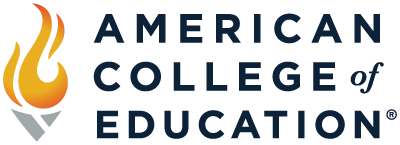As an educator myself, I know two things about teachers to be true.
- Teachers have a hard time passing up a good deal. As soon as teachers hear the word “free,” it’s like the best anticipatory set anyone could ask for! We’re hooked!
- We’re also well aware of the need for our students to be proficient readers — regardless of where they go with their education or their careers.
With that in mind, I thought: How useful would it be to have a list of free online resources that will enhance engagement, provide accommodations and support, and provide students with interesting opportunities to hone their reading skills and expand their vocabularies?
So, I made one with some helpful breakdowns for the overwhelmed educator in you.
For reading passages on a variety of topics at multiple reading levels:
- ReadTheory: Using ReadTheory, students take a placement pre-test and then are assigned articles based on the pre-test. As the students continue to read passages and answer questions, the articles are assigned based on their performance on the questions. Reports include grade-level and Lexile-level performance.
- Newsela: Allows users to assign leveled reading passages with questions. Paid features include viewing individual progress reports, assigning with instructions, and customizable writing prompts.
- CommonLit: Free reading passages and other literacy resources. Includes literature and non-fiction for 3-12 grades. Track student progress on reading and writing skills.
- Tween Tribune: View each article at multiple reading levels. Search by grade level or content area. Students can answer questions and post comments after reading each article.
- ReadWorks: ReadWorks keeps expanding their offerings and now includes eBooks, StepReads (less complex versions of original article), and ELL collections. We have been using Article-A-Day, and not only does it incorporate writing practice, it’s so fun to see how excited the kids get about learning.
- Wonderopolis: Provides a “Wonder of the Day,” but also allows you to explore wonders. Students can search by subject area and even present their own wonderings. Each article starts with guiding questions and includes definitions for more challenging words.
For teachers looking for online book options:
- Epic: Thousands of options that include eBooks, audiobooks, and “Read to Me” options. Students are able to use Epic at school, and parents can subscribe at home for a monthly fee. Also includes videos and quizzes.
- Bookopolis: Bookopolis allows students to search for books and post reviews online. Create book lists and search for similar books.
- Local library: Your local library has access to many books and audiobooks online. Users typically log on using a library card and can borrow books not just from local libraries but other libraries as well.
For gamification or reward system ideas to help make reading fun:
- Freckle: Students can work at their level in reading or math. Freckle also provides a word study option and practice with skills and standards. The paid version includes reports for all rostered students and unlimited assigning.
- ABCya: ABCya provides games and activities for Pre-K through fifth 5th grade. While there are plenty of academic options, some games are not educational, so just be aware before setting students loose.
- Starfall: Provides activities for different stages in the reading process. Again, some not so educational games are included, but the reading and math sections provide great practice.
For free progress monitoring tools to keep students on track:
- easyCBM: This website provides progress monitoring in reading and math for kindergarten through 8th grade. Starts with letter naming and works up to fluency and comprehension. The paid version includes more monitoring probes/passages.
- MasteryTrack: This program provides a platform for mastery-based learning based on common core standards. Learning objectives are pre-loaded, and the dashboard allows teachers to track student proficiency and progress.
Although many of these programs have paid features, the free versions still provide several useful tools to help your students. There are always new things to try to make learning more fun and engaging. In addition to the programs above, here are 15 technology tools from ClassTechTips.
What are some of the free resources you keep in your queue?
Become even more of a teaching rockstar by getting your M.Ed. in Literacy from American College of Education.