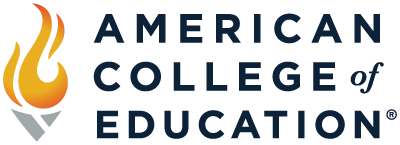With the onset of the coronavirus (COVID-19) pandemic, many workplaces have had to close their offices and set up a virtual work environment almost overnight. As a fully remote college with an almost completely remote workforce, ACE’s leadership and staff have learned over the years what works—and what doesn’t—when operating in a full-time virtual environment. Here are some tips and tricks from two of our leaders:
Leader Perspective: Keep Your Team Motivated in a Virtual Office
By Stephanie Hinshaw, MBA
Senior Vice President of Academic Affairs, American College of Education
I’ve watched over the past few weeks as countless organizations have transitioned to an online workforce during the coronavirus pandemic. I’ve thought about the leaders who are trying to care for their teams during a scary time while trying to figure out how to lead remotely. As a leader who has managed remote teams for over six years, I’d like to offer some tips that have helped me run my teams from a distance:
Communicate. Communicate. And Communicate Some More
Working remotely can be lonely and confusing for many people. Some employees worry about being forgotten or being left out of something important. Thus, it is important to overcommunicate when managing remotely. Make sure to send group emails to your team, set up online collaboration tools, and use chat applications. Don’t go a day without communicating with your teams. I send an email to my team first thing every morning just check in and let them know I am thinking of them. The simplest email can open communication channels and make people feel less isolated.
Schedule Regular Meetings with Your Team Members
Remember, you won’t just run into a team member in the hallway or pop into an office to chat anymore. So it’s important to set up regular meetings with each team member individually and your team as a group. Just knowing there is a scheduled time to connect can ease your employees’ worries.
Personalize Whenever Possible
Working virtually doesn’t mean never seeing each other! Turn on those webcams during meetings and talk “face to face.”
Have Some Fun
These are scary and difficult days, and a little levity can be good for everyone. Make time to have some fun. Play “conference call bingo” (Google it for multiple versions), put up silly backgrounds on your video calls (Zoom has a cool option), show your furry friends on video, or just send a fun email. Also, remember that working from home may mean some entertaining background noises from kids, spouses and pets—embrace this and have some fun with it.
Employee Perspective: Set Up Your Home Office for Success
By Conna Bral, Ed.D.
Assistant Provost, Education Professions, American College of Education
Without much notice, many employees now find themselves setting up their office at the kitchen table, in a spare bedroom or, if they’re lucky, in a designated home office. I’ve been working at home for over 15 years, and in that time I’ve discovered what works – and what doesn’t – when you try to work where you live:
Set up a Quiet Place to Work
It is important to set up a dedicated workspace where you have easy access to your computer, printer (if necessary) and work materials. It doesn’t really matter where it is—it can even be a large closet or out in the garage—as long as it is an area that is quiet and comfortable.
Avoid Multi-Tasking
This is probably the most significant challenge for remote employees. Many of us have the mistaken idea that we can do “home stuff” and still maintain the quality of our work. Save yourself a lot of stress and don’t even try. Although it may seem tempting to pay a few bills or fold a load of laundry during a meeting, your mind isn’t wired to process complex information while you are doing multiple things. Research suggests your productivity could be reduced by up to 40 percent when you try to multi-task. Being able to focus on one task at a time allows you to get your work completed faster and more accurately—and then you can fold that laundry.
Stick to a Workday Routine, Including Breaks
Try to maintain your regular working hours and take breaks like you normally would. It can be tempting to sit at your computer for six hours straight to power through a task, but that will take a toll on your mind and body. Set a timer or schedule breaks in your calendar to ensure you get up to stretch, walk and eat. If you have a smartwatch or fitness tracker, set it to prompt you to get up every hour or so. And remember to end your workday. In a remote working environment, shutting down your computer is the equivalent of leaving the office. You wouldn’t stay at the office for 24 hours, so don’t feel guilty when you shut off your computer at the end of the workday.
Stay Connected with Colleagues
Remote work can seem isolating, but today’s technology allows us to stay connected even when we aren’t in the same physical location. Use business tools such as Skype and Zoom, or simply use email or social media, to stay connected with your co-workers. You can still have lunch or breaks with your peers by connecting through FaceTime or a phone call. Social interaction and support are vital elements for a successful transition to working remotely. It may not be the same as being in the office together, but it’s definitely better than feeling alone.